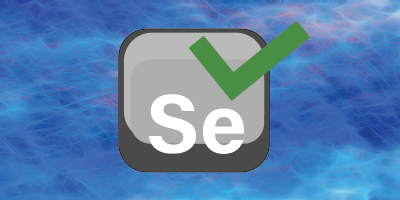How to capture a screenshot using Selenium WebDriver?
Experience Level: Not defined
Tags: Quality Assurance (QA)Selenium
Answer
Related Selenium job interview questions
What is Object Repository? How can we create Object Repository in Selenium?
Quality Assurance (QA)Selenium Not definedWhat is the difference between Selenium and QTP?
Quality Assurance (QA)Selenium Not definedCan Selenium handle windows based pop up?
Quality Assurance (QA)Selenium Not definedUsing Selenium, when do we use findElement(...) and findElements(...)?
Quality Assurance (QA)Selenium Not definedHow to type text into a textbox using Selenium?
Quality Assurance (QA)Selenium Not defined