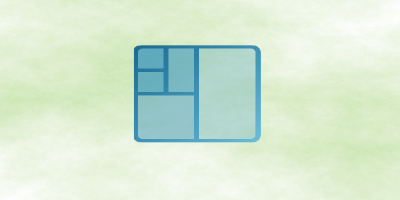How can you explicitly reorder items in a flexbox container?
Experience Level: Not defined
Tags: CSSFlexbox
Answer
Related Flexbox job interview questions
When would you use flex-flow property and what is it good for?
CSSFlexbox Not definedHow does flex-flow property work and what are its advantages?
CSSFlexbox Not definedWhat is a flex-direction property used for and what values can it have?
CSSFlexbox Not definedWhat is a difference between display: flex and display: inline-flex?
CSSFlexbox Not definedUsing Flexbox, how do you distribute items equally inside a container?
CSSFlexbox Not defined