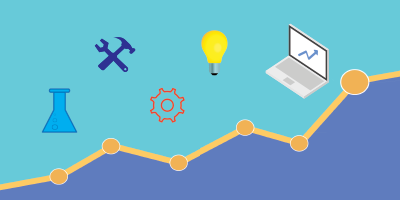What is Console in Chrome DevTools good for?
Experience Level: Not defined
Tags: Quality Assurance (QA)
Answer
Related Quality Assurance (QA) job interview questions
How can you inspect HTML code of a specific element in a web page?
Quality Assurance (QA) Not definedWhat is Network in Chrome DevTools good for?
Quality Assurance (QA) Not definedHow to turn on Chrome DevTools?
Quality Assurance (QA) Not definedWhat is Chrome DevTools good for?
Quality Assurance (QA) Not definedHow many ways can you reload a page in a web browser?
Quality Assurance (QA) Not defined